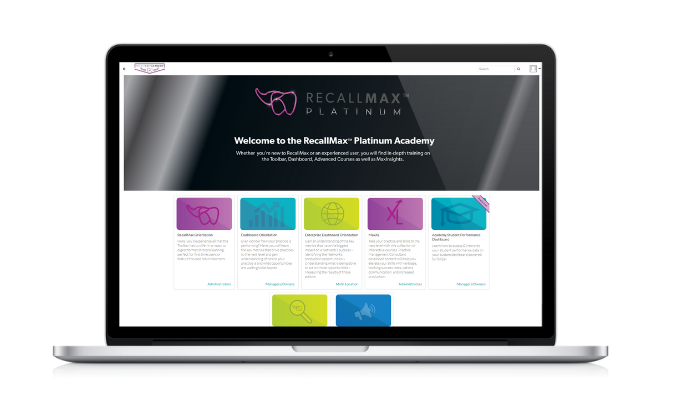ONBOARDING & TRAINING
We do all the heavy lifting so you don't have to.
- GETTING STARTED
- 01 - WE CONNECT
- 02 - WE CONFIGURE
- 03 - YOU APPROVE
EASY, STRESS-FREE ONBOARDING
SAFE & SECURE SERVER CONNECTION
ACCOUNT CONFIGURATION & SET UP
Once we are connected to your server, we'll begin to configure your account and set up your users. With our dental expertise in-house, we observe all your data and platforms and configure them to work with RecallMax®, and begin to build out your toolbar.
YOU GIVE US THE GREEN LIGHT
When the build is complete, we'll send over a document and ask you to review your message design, verbiage, sending cadence, and a few settings. This will ensure that RecallMax® is tailored to you. Once you're happy with your configuration we give you the opportunity to ask any questions and provide the with the install link to install the toolbar. Then it's onto the fun stuff - training and going live.
GET SUCCESS FROM DAY ONE
Below are the details of our kickstart training sessions and our Q&A sessions.
- Training Sessions (Weekly)
- Q&A Sessions (Biweekly)
Mon, Wed, Fri
Times in MST: 9:00 am, 10:30 am, 12:00 pm, 1:30 pm, 3:00 pm.
Duration: 1 hour.
Kickstart Training Session
Your Kickstart training session will take you and your team through the fundamentals of RecallMax®, so from day one you are geared up to maximize use of the software. These sessions will also give you the opportunity to ask any questions.Tue, Thu
Times in MST: 8:00 am, 9:30 am, 11:00 am, 12:30 pm, 2:00 pm.
Duration: 1 hour.
Kick Start Training Session
Your Kickstart training session will take you and your team through the fundamentals of RecallMax®, so from day one you are geared up to maximize use of the software. These sessions will also give you the opportunity to ask any questions.Mid Month
Time in MST: 11:30 am
Duration: 1 hour.
Q&A Open Training Session
You bring the questions, we bring the answers! Join fellow RecallMax® users and discover best practices and tips and tricks for the toolbar.End of Month
Time in MST: 11:30 am
Duration: 1 hour.
Q&A Open Training Session
You bring the questions, we bring the answers! Join fellow RecallMax® users and discover best practices and tips and tricks for the toolbar.THE RECALLMAX ACADEMY®
Online learning and training designed to optimize your team's skills in patient engagement and communication. Discover a wealth of bite-sized courses meticulously crafted to teach the fundamentals of our software and empower you with the knowledge to utilize it seamlessly.
FREQUENTLY ASKED QUESTIONS
.png?width=70&name=Untitled%20design%20(2).png)
.png?width=70&name=Untitled%20design%20(2).png)
.png?width=70&name=Untitled%20design%20(2).png)
.png?width=70&name=Untitled%20design%20(2).png)
.png?width=70&name=Untitled%20design%20(2).png)
-1.png?width=679&height=397&name=Untitled%20design%20(1)-1.png)
-1.png?width=679&height=397&name=Untitled%20design%20(2)-1.png)